Events - Banquet Manager- Add Ons
Article Contents:
This article contains step-by-step instructions on how to add add-ons to a menu in sheet.
Step-By-Step:
Step 1: Select the EVENTS module from the module navigation menu.
Step 2: Click on Banquet Manager in the left-hand menu. The Banquet Manager shows a list of existing banquet events. Under Action, click on the three small dots, followed by View/Edit. The System will generate an EDIT BANQUETS MANAGER pop-up window. Click Add Ons under the EVENT BUILDER Tab.
Step 3: Select the Department, Sub-Department, Categories, and other necessary fields, then click Add to Sheet. The system will add the item to the sheet.
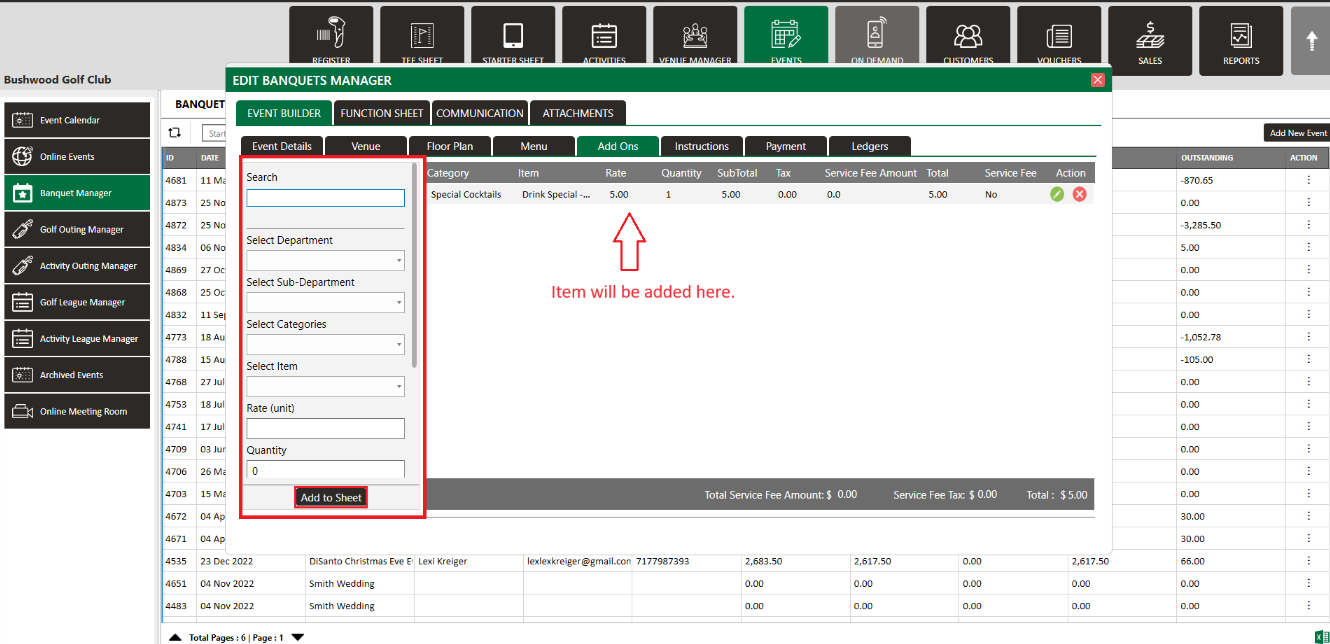
Related Articles
Banquet Manager - Closing Events
Article Contents: This article provides instructions on how to close a Banquet event. Step-By-Step: Step 1: Select the EVENTS module, and then click on Banquet Manager in the left menu. Step 2: Select the event to be closed from the BANQUET MANAGER ...Events - How to add a Service Fee to an Event
Article Contents: This article provides instructions on how to add a Service Fee to an Event. Step-By-Step: Step 1: Click on the EVENTS module along the top row. Then, click one of the Event options from the left hand side menu. Step 2: Select one of ...Events - Post Revenue
Article Contents: This article provides instructions on how to use the feature Post Revenue in the event builder. When selected, the items in the Menu and Add Ons tabs will be posted as revenue and reflected in Reports. Step-by-Step: Step 1: Select ...Events - Banquet Manager - Add Event
Article Contents: This article contains step-by-step instructions on how to add events to the Banquet Manager. Step-By-Step: Step 1: Select the EVENTS module from the module navigation menu. Click on Banquet Manager in the left-hand menu. Step 2: ...Golf Outing Manager- Add Ons
Article Contents: This article contains step-by-step instructions on how to include add ons within the Golf Outing Manager. Step-By-Step: Step 1: Select the EVENTS module from the module navigation menu. Then, click on Golf Outing Manager in the ...